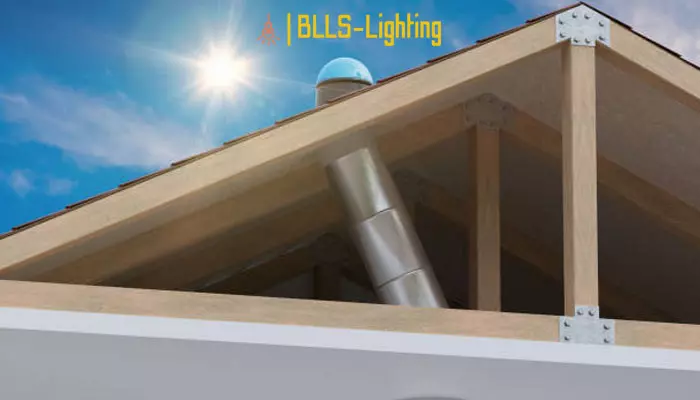Drawing from my experience with LED lights, I recall the first time I encountered the need to reset a set of LED strip lights that refused to display the correct colors. It was during a festive season, and I had meticulously lined my living room with these vibrant strips, anticipating a warm, inviting ambiance.
However, to my dismay, they flickered erratically, cycling through colors on their own whim. Faced with this unexpected challenge, I dove into troubleshooting. Through trial, error, and a bit of research, I discovered a simple yet effective method to reset the lights, bringing them back to their intended glory. This experience taught me the importance of understanding the nuances of LED technology and the satisfaction of resolving such issues on my own.
For those intrigued by the world of LED lights and possibly facing similar predicaments, resetting your LED strip lights can be straightforward. In the guide “How to Reset LED Strip Lights With 7 Easy Steps“, you’ll embark on a journey to reclaim control over your lighting, ensuring they illuminate your space just as you intend. Whether you’re a seasoned enthusiast or a newcomer, these steps will illuminate the path to resetting your LED lights, merging practical knowledge with the magic of do-it-yourself spirit.
How to Troubleshoot and Reset LED Strip Lights
Identifying the Need for a Reset
- Flickering lights: Inconsistent or intermittent illumination indicates a potential issue.
- Non-responsive remote: Inability to control lights using the remote suggests a connection problem.
- Color fixation: Lights stuck on a specific color or failing to change colors indicates a reset may be necessary.
- Dimming or uneven brightness: Unequal or reduced light output may be due to a reset issue.
Steps to Reset LED Strip Lights
- Power Cycling: Turn off the LED strip lights at the power source, wait a few minutes, and then turn them back on. This simple step can often resolve minor issues.
- Remote Reset: If your remote control is not working, try pressing and holding the “”Reset”” button for 5-10 seconds. This should reconnect the remote to the LED lights.
- Factory Reset: Some LED strip lights have a factory reset option. Locate the reset button on the controller and press and hold it for 10-15 seconds until the lights flash rapidly. This will restore the lights to their original settings.
Benefits of Regular Resets for Outdoor Waterproof LED Strip Lights
- Maintained Performance and Durability: Regular resets help ensure optimal performance by clearing any internal cache or software glitches. Outdoor waterproof LED strip lights especially benefit from this, as exposure to elements can cause wear and tear over time.
- Vibrant Colors and Responsiveness: Resetting can refresh the color palette, restoring vibrant hues and improving the responsiveness of the lights to commands.
- Enhanced Connectivity: For smart LED strip lights, resetting can strengthen the connection with home automation systems, ensuring seamless integration and control.

Steps Before Resetting LED Strip Lights
Power Down
To prepare for the reset process, safety precautions must be taken by disconnecting power to the LED lights. This can be done by turning off the power switch or unplugging the lights from the power outlet. After disconnecting power, allow the LED lights to rest for a brief period before attempting to reset them. This allows the lights to cool down and discharge any residual energy.
Prepare Necessary Tools
Before proceeding with the reset, gather essential tools such as a screwdriver, user manual, and flashlight. The screwdriver will be needed to access any necessary screws or terminals. The user manual will contain specific reset instructions and troubleshooting tips. The flashlight will provide illumination in case the work area is poorly lit.
Check the User Manual
It is highly recommended to consult the user manual for specific reset instructions for your LED lights. The user manual will provide crucial information about functionalities, configurations, and any specific requirements or limitations related to resetting your particular LED lights. Carefully review the instructions to ensure you have the correct steps and to avoid any potential mistakes.
How to Reset LED Strip Lights: A Step-by-Step Guide
Reset LED Strip Lights for Optimal Functioning
LED strip lights offer vibrant illumination, versatility, and affordability. However, occasional glitches may arise, interrupting their seamless operation. If your LED strip lights malfunction, it’s essential to troubleshoot and reset them for trouble-free performance.
Step 1: Identify the Problem
Pinpoint the specific issue with your LED strip lights. Are they flickering, displaying abnormal colors, or refusing to turn on? Determining the exact problem will guide your troubleshooting steps.
Step 2: Locate the Reset Button
Search for a dedicated reset button on the LED strip light unit. It may be a small, recessed button or a labeled switch.
Step 3: Power Down the LED Strip
Disconnect the LED strip from the power supply to ensure safety during the reset process. Unplug the power adapter or switch off the electrical outlet.
Step 4: Remove the Power Adapter
Completely isolate the LED strip from power by removing the power adapter from the outlet. This eliminates any residual charge.
Step 5: Activate the Reset
Press and hold the reset button for the specified duration, usually between 3-5 seconds. This initiates the reset process.
Step 6: Restore Power
Re-insert the power adapter into the outlet to restore power to the LED strip.
Step 7: Test the LED Strip
Reconnect the LED strip to the power source and observe its behavior. If the reset process has been successful, your strip lights should function normally.
Troubleshoot Additional Issues
If the reset process fails to resolve the issue, consider additional troubleshooting steps:
- Power cycle: Unplug and replug the LED strip multiple times to refresh the connection.
- Check connections: Ensure that all cables and connectors are secure and undamaged.
- Inspect the LED strip: Look for signs of damage or wear on the LED strip itself.
- Test with a different power source: Verify if the issue persists with a different power adapter or outlet.
- Consider reprogramming: If the LED strip is unresponsive or exhibits abnormal behaviors, reprogramming may be necessary.
Follow these steps to reset your LED strip lights effectively and restore their reliable illumination. Remember to always prioritize safety and consult a professional electrician if you encounter any complex electrical issues.
Instructions on How to Reset LED Strip Lights
LED strip lights are a versatile and energy-efficient lighting solution. However, like any electrical device, they can occasionally experience issues. Resetting LED strip lights can often resolve common problems and restore them to optimal functionality.
Resetting Specific LED Strip Light Brands
Philips:
- Locate the “”Reset”” button on the rear of the light fixture.
- Press and hold the button for 5 seconds.
Samsung:
- Turn off the power supply to the LED strip.
- Press and hold the “”Power”” button.
- Turn the power back on while continuing to hold the button for 10 seconds.
General Principles for Resetting LED Strip Lights
1. Identify the Issue: Determine the symptoms of the malfunction, such as flickering, dimming, or complete failure.
2. Locate the Reset Mechanism: Check the manufacturer’s manual or documentation to identify the reset mechanism, which may be a button, switch, or jumper.
3. Power Down: Disconnect the LED strip from the power source by unplugging or turning off the breaker.
4. Execute the Reset Procedure: Follow the brand-specific instructions or the general principles outlined below:
- If there is a reset button, press and hold it for the specified time.
- If there is a jumper, disconnect and reconnect it several times.
- If there is no specific reset mechanism, power cycle the LED strip by turning it off and on several times.
5. Rejuvenate: Reconnect the LED strip to the power source and observe if the issue has been resolved. If the lights function normally, the reset has been successful.
Additional Tips
- If the above steps do not resolve the issue, consult the manufacturer’s customer support or a qualified electrician.
- Regularly inspect LED strip lights and components for damage or loose connections to prevent future problems.
- Follow the manufacturer’s instructions for proper installation and maintenance to ensure the longevity of the LED strip lights.
Maintenance and Troubleshooting: LED Strip Lights
How to Reset LED Strip Lights
Resetting LED strip lights can resolve various issues. Follow these steps:
1. Unplug and Replug: Disconnect the strip from the power source, wait a few minutes, and then reconnect it.
2. Check Controller: If your strip has a controller, ensure it’s connected correctly and power is flowing to it.
3. Factory Reset: Some controllers have a reset button. Press and hold it for a few seconds to restore default settings.
4. Power Cycle: Turn off the power switch connected to the strip lights, wait a few minutes, and then turn it back on.
Troubleshooting LED Strip Lights
If your LED strip lights are malfunctioning, try these troubleshooting tips:
1. Verify Connections: Check all connections between the strip, controller, and power source to ensure they’re secure.
2. Check Power Supply: Ensure the power supply is providing sufficient voltage and wattage for the strip.
3. Inspect Strip: Examine the strip for any damaged components or loose solder joints. If found, repair or replace the affected section.
4. Reset Controller: If the controller is malfunctioning, reset it following the manufacturer’s instructions.
5. Reprogram: If you’ve customized your strip’s settings, reprogramming it may resolve issues. Consult the user manual for guidance.
6. Restart: Simply turning the strip lights off and on again can sometimes fix minor glitches.
Frequently Asked Questions
Here are detailed descriptions for the frequently asked questions:
On LED Light Strips, What Location Is The Reset Button?
The Reset button is typically located on the back of the LED light strip. It is usually a small button, colored blue or black, with a reset symbol on it. Pressing the reset button will turn off the entire light strip and then turn it back on again.
Are Fuses Used in LED Strip Lights?
Yes, most LED strip lights have fuses. Fuses are designed to protect the wiring in a circuit from being overloaded, preventing damage caused by excessive current.
A blown fuse reduces the excess current, and the light or other electronic component in the circuit is likely to fail soon after. Including fuses in your LED strip light system helps ensure that the voltage and current level remain within safe limits, reducing the chances of damage to your lights and electronics, and possibly prolonging their lifespan.
How Long Do LED Light Strips Last?
A LED light strip’s lifespan is influenced by a number of variables, including the kind of light strip, how frequently it is used, and the environment in which it is used. Generally, LED light strips should last between 6 and 12 months, depending on usage frequency and maintenance.
To increase the lifespan of your LED light strips, keep them clean and free of dust and dirt, and avoid placing them near direct sunlight or other heat sources, which can cause premature failure.
Can Led Strip Lights Burn Out?
While LED strip lights are designed to last a long time, they can fail over time due to excessive heat or humidity, or other types of damage. Flickering or intermittent outages of LED strip lights may indicate some kind of failure, and in such cases, it is recommended to replace the strip lights to prevent further damage and issues.
Can I Use My Phone To Control LED Strips?
Yes, you can use your phone to control LED strips. To do so, you need to connect the LED strip to your phone’s USB port and use the app that came with the LED strip to control the lights. The app allows you to set timer functions, change the colors of the lights, and more.
Final Words
Resetting LED strip lights can be a simple solution to many common issues such as flickering, dimming, or failure to turn on. By following the steps outlined in this guide, you should be able to know how to reset led strip lights and get them working properly again in no time.
However, it’s important to note that resetting your LED strip lights may not always solve the problem. If you’ve tried resetting your lights and they still aren’t working, there may be an underlying issue with the power supply, controller, or remote. In these cases, it’s best to consult the manufacturer’s instructions or contact customer support for further assistance.
Regarding the process of connecting LED strip lights together, it’s essential to follow the manufacturer’s instructions or recommended guidelines for seamless integration. Properly connecting LED strip lights ensures a smooth and efficient operation, allowing multiple strips to function cohesively and illuminate your space uniformly. It’s recommended to use compatible connectors and connectors designed for the specific LED strip model to establish reliable connections and prevent potential issues. If unsure about the connection process, consulting the manufacturer’s instructions or seeking professional assistance can ensure a successful setup.